01. Access the Career Portal
You’re in this Nanodegree program to take the next big step in your career - maybe you’re looking for a new job, or you’re learning new skills for your current job … or maybe you’re not sure what to do, but you know you need to make a career change.
Through your Career Portal, you can access a suite of Career Services:
- Personalized feedback on your resume, cover letter, LinkedIn profile, and (if applicable) GitHub profile.
- Curated tips and guides, on topics ranging from informational interviews to job boards, in your Career Track.
- A Udacity Profile that showcases all your skills — you’ll be able to join the Udacity Talent Program once you graduate and share your profile with employers.
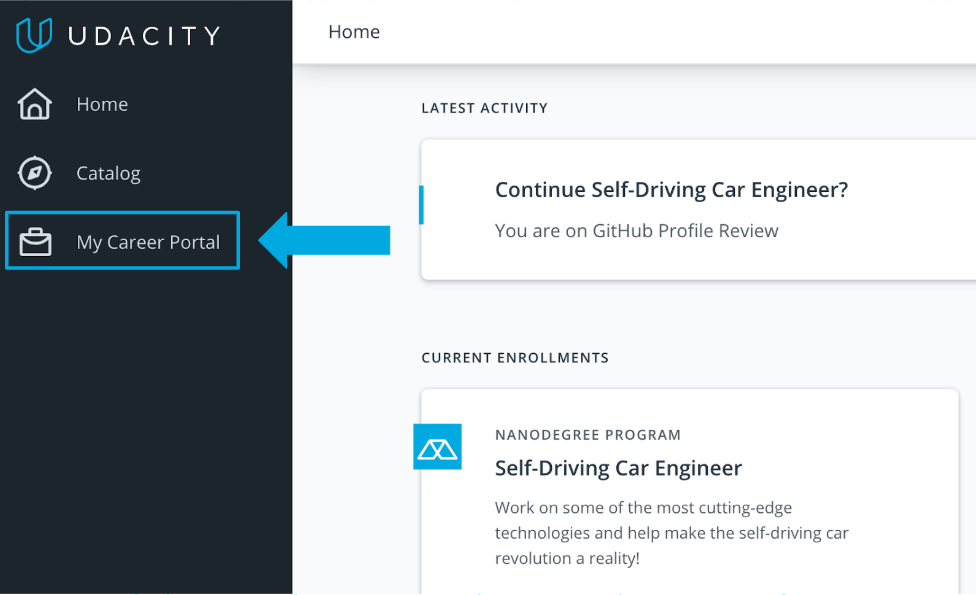
Enter the Career Portal by clicking on the briefcase icon in your Classroom sidebar.
Your Career Portal
Your Career Track is where you read guides and tips to support your career development journey.
When you want a review of your job application or networking profiles, submit them in Career Services. You'll get honest, concise feedback from Career Coaches, including industry professionals (ie: marketing manager or software engineer).

The Udacity Careers team is here to help you figure out what you're looking for, plan for it, and work with you to ultimately move forward in your career development. You can always contact us at [email protected].
Up next, find out more about the Udacity Talent Program and how to get noticed by employers looking to hire Udacity graduates!